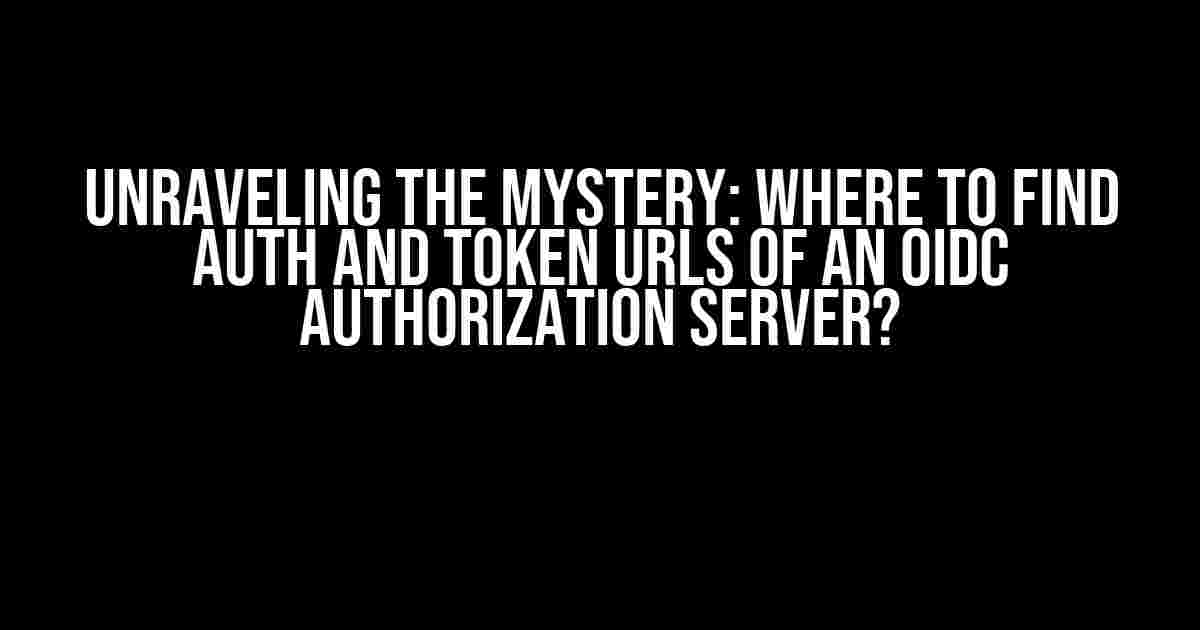Ah, the elusive Auth and Token URLs of an OIDC (OpenID Connect) authorization server! You’ve scoured the documentation, poured over lines of code, and still, they remain hidden from sight. Fear not, dear developer, for we’re about to embark on a thrilling adventure to uncover the whereabouts of these mystical URLs.
The Quest Begins: Understanding OIDC Basics
Before we dive into the treasure hunt, let’s brush up on some OIDC fundamentals. OpenID Connect is an authentication layer built on top of OAuth 2.0, providing a standardized way for clients to verify the identity of end-users. The authorization server, also known as the OP (OpenID Provider), is the central entity responsible for authenticating users and issuing tokens.
Auth URL: The First Clue
The Auth URL, also referred to as the “authorization endpoint,” is where the magic begins. This URL is responsible for initiating the authentication flow, redirecting the user to the authentication page, and eventually, granting access to the protected resources. The Auth URL is usually in the following format:
https://{authorization_server_url}/authSo, where can you find this enigmatic URL?
- Check the OIDC provider’s documentation: The Auth URL is often explicitly mentioned in the provider’s documentation, usually in the getting started or API reference sections.
- Examine the OIDC discovery document: The discovery document, typically located at
/.well-known/openid-configuration, contains essential information about the authorization server, including the Auth URL. - Inspect the OAuth 2.0 authorization request: When you initiate an OAuth 2.0 flow, inspect the authorization request URL; you’ll often find the Auth URL embedded within.
Token URL: The Next Piece of the Puzzle
The Token URL, also known as the “token endpoint,” is where the client exchanges the authorization code for an access token. This URL is responsible for issuing tokens, which are then used to access protected resources. The Token URL typically follows this format:
https://{authorization_server_url}/tokenSo, where can you find this elusive URL?
- Consult the OIDC provider’s documentation: Just like the Auth URL, the Token URL is usually documented by the OIDC provider.
- Revisit the OIDC discovery document: You guessed it! The discovery document also contains the Token URL.
- Analyze the OAuth 2.0 token request: When you request an access token, inspect the token request URL; you might find the Token URL hidden within.
Common OIDC Authorization Servers and Their Auth/Token URLs
To give you a head start, let’s explore some popular OIDC authorization servers and their corresponding Auth and Token URLs:
| Authorization Server | Auth URL | Token URL |
|---|---|---|
| Google OAuth 2.0 | https://accounts.google.com/o/oauth2/auth |
https://oauth2.googleapis.com/token |
| Okta OIDC | https://{your_okta_domain}/oauth2/v1/authorize |
https://{your_okta_domain}/oauth2/v1/token |
| Microsoft Azure AD | https://login.microsoftonline.com/{tenant_id}/oauth2/v2.0/authorize |
https://login.microsoftonline.com/{tenant_id}/oauth2/v2.0/token |
Note that these URLs might vary depending on the specific implementation and configuration of the authorization server.
Tips and Tricks for Finding Auth and Token URLs
As you embark on your OIDC adventure, keep the following tips in mind:
- Read the documentation carefully: OIDC providers often provide detailed documentation, which can be overwhelming. Take your time to read through it, and you’ll likely find the Auth and Token URLs.
- Use the OIDC discovery document: The discovery document is a treasure trove of information about the authorization server. Make sure to inspect it thoroughly.
- Inspect network requests: Use developer tools or a proxy to inspect the network requests during the authentication flow. You might stumble upon the Auth and Token URLs in the request URLs or headers.
- Don’t be afraid to ask: If you’re still struggling to find the URLs, reach out to the OIDC provider’s support team or online communities. They might be able to provide you with the necessary information or point you in the right direction.
Conclusion
And there you have it, dear developer! With these tips, tricks, and guidelines, you should be well-equipped to find the Auth and Token URLs of an OIDC authorization server. Remember to stay patient, persistent, and creative in your quest for these elusive URLs.
As you navigate the world of OIDC, keep in mind that each authorization server is unique, with its own set of requirements and nuances. By understanding the basics of OIDC and following the clues, you’ll be well on your way to mastering the art of authentication and authorization.
Happy coding, and may the Auth and Token URLs be with you!
Frequently Asked Question
OIDC (OpenID Connect) authorization server, where to find Auth and Token URLs? Let’s dive in to get the scoop!
Where can I find the Auth URL of an OIDC authorization server?
The Auth URL, also known as the Authorization Request Endpoint, is usually found in the OIDC server’s documentation or configuration. Check the server’s API documentation, or look for a `.well-known/openid-configuration` endpoint, which provides a JSON response with the Auth URL.
What about the Token URL? Where can I find that?
The Token URL, also known as the Token Endpoint, is typically found in the same places as the Auth URL. Check the OIDC server’s documentation, API documentation, or the `.well-known/openid-configuration` endpoint. The Token URL is usually used to obtain an access token after a successful authorization flow.
Are Auth and Token URLs always separate?
Not always! In some cases, the Auth URL and Token URL might be the same endpoint. However, it’s common for them to be separate URLs, as they serve different purposes in the OIDC authorization flow.
Can I hardcode the Auth and Token URLs in my application?
It’s not recommended to hardcode the Auth and Token URLs, as they might change over time. Instead, use a dynamic approach, such as discovering the URLs through the OIDC server’s `.well-known/openid-configuration` endpoint or by using a configuration file provided by the OIDC server.
What happens if I use the wrong Auth or Token URL?
Using the wrong Auth or Token URL can result in authentication failures, token errors, or even security vulnerabilities. Make sure to verify the URLs with the OIDC server’s documentation and configuration to ensure a successful and secure authorization flow.